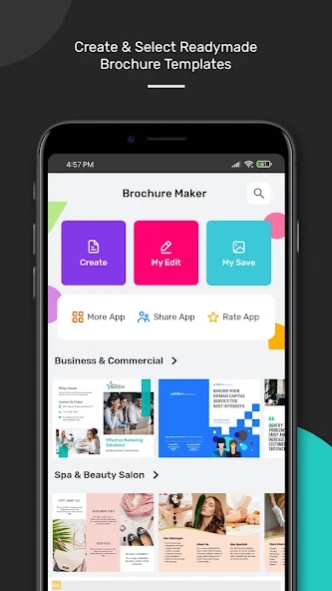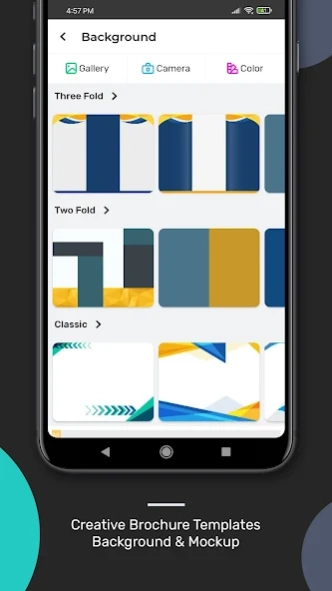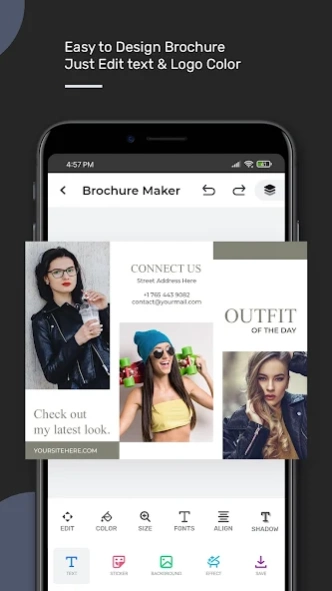Brochure Maker 1.0.0
Free Version
Publisher Description
Brochure Maker - Ready mate templates for brochure, pamphlets, catalog & infographics.
Looking for a professional brochure maker, pamphlet maker app?
If Yes then download Flyer Poster maker tool to create a leaflet, pamphlet, trifold brochure, catalogue, restaurant menu, business infographics. We've designed a good collection of advertising brochure templates which is editable with our brochure maker or menu maker app.
Design a brochures, pamphlets, catalog or catalogue, leaflets, infographics, for your product or business.
Your advertisement pamphlet is an excellent first impression in marketing. Try our Brochure Maker, Pamphlet Maker, Infographic Maker, Leaflet Maker, Catalog Maker app to start marketing your business.
Key Features of Infographic Maker, Pamphlet Maker App:
1. Brochure design templates
2. Search for your Pamphlet from template collection
3. Just select a Catalog design template and customize
4. Backgrounds & stickers OR add your own
5. Fonts OR add your own option
6. Crop images in various shapes
7. Text Arts
8. Multiple Layers
9. Undo/Redo
10. Re-Edit
11. SHARE on Social Media
12. Save, download and edit your Pamphlets, Infographics, Catalog Design
Pamphlet Maker and Catalog Maker For Various Business:
Fashion brochures, educational pamphlets, books and magazines, real estate brochures, travel brochures, food brochures & restaurant menus, automobiles pamphlets, beauty leaflets, fitness brochures, healthcare brochures, photography brochures, business brochures, company brochures, product catalogs, spa brochures, Trifold brochures, Christmas brochures, Thanksgiving menu brochures, Product Brochures, Party Brochures and more.
Brochure Maker OR Pamphlet Maker App Is Useful For
- Advertise an event
- Sell a service
- Promote a product
- Market a course
- Creating restaurant menu
- Explain your service with ease
- Raise Awareness
- Increase Social Media Engagement
Brochure maker app provides tri-fold brochure, two-fold brochure, infographic brochures, product catalog, leaflets, advertising pamphlet, food brochures, restaurant menus, travel brochures, fitness brochures, product brochures, event pamphlets, realestate brochures and more.
An eye-catching brochure is a key part of any company's marketing campaign. Whether you're a small startup or an established enterprise, brochures can tell your story and showcase your products and services. Now, you don't have to be a designer – or hire one – to create professional-looking brochures. It can be easily created using this beautifully designed Brochure Maker mobile app.
Make your own customized brochure fast and easy with brochure maker - no design skills needed. Get a professional poster at your fingertips. Choosing a professional poster maker helps people get results with half the effort in the poster making process. Poster Maker is a program that will allow you to easily design posters with your photos.
Please rate the Brochure maker and pamphlet maker app, and give your feedback to help us improve and create many more unique apps for you.
About Brochure Maker
Brochure Maker is a free app for Android published in the Recreation list of apps, part of Home & Hobby.
The company that develops Brochure Maker is Mobi App & Thumbnail Maker Inc. The latest version released by its developer is 1.0.0.
To install Brochure Maker on your Android device, just click the green Continue To App button above to start the installation process. The app is listed on our website since 2021-12-14 and was downloaded 6 times. We have already checked if the download link is safe, however for your own protection we recommend that you scan the downloaded app with your antivirus. Your antivirus may detect the Brochure Maker as malware as malware if the download link to com.banner.brochuremaker is broken.
How to install Brochure Maker on your Android device:
- Click on the Continue To App button on our website. This will redirect you to Google Play.
- Once the Brochure Maker is shown in the Google Play listing of your Android device, you can start its download and installation. Tap on the Install button located below the search bar and to the right of the app icon.
- A pop-up window with the permissions required by Brochure Maker will be shown. Click on Accept to continue the process.
- Brochure Maker will be downloaded onto your device, displaying a progress. Once the download completes, the installation will start and you'll get a notification after the installation is finished.